|
For Air Canada retirees who have access to ACAeronet.
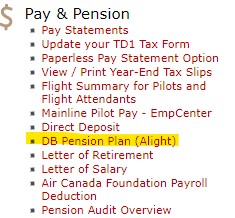 If you receive notice of a pension audit, you may find it a confusing experience to respond via Aeronet or mail. If you receive notice of a pension audit, you may find it a confusing experience to respond via Aeronet or mail.
Our Terry Baker recently contacted the HR for some clarity concerning this process and received the following instructions.
How to access the Pension Secured Mailbox via ACAeronet site:
|
- Access HR Connex homepage via acaeronet.aircanada.ca portal log on.
- Click the 'Retirement' tab.
- Under Pay and Pension, click on 'DB Pension Plan', (illustrated above).
- A new screen will appear. In the upper right corner, click on the 'Bell' icon that shows a red dot. On the new screen, click the 'Secured Mailbox' and to review any documentation received.
|
|
Completing the audit form:
- If you are completing the audit process, once you have downloaded the form and completed it, you can upload it back in the Secured Mailbox for faster processing via the 'Upload Documents' green button.
- You need to upload ALL pages including the cover page (total of 4 pages).
- The cover page serves to authenticate you and ensures that the completed audit is reviewed and indexed to your Pension Profile.
- Alternatively you can either fax to 1-866-517-7075 or mail back ALL pages via regular post to the HR Connex Pension Team at:
|
|
|
Summer service resumption Nanaimo (YCD) non-stop Toronto (YYZ) commences July 24, 2023.
Source:ycd.ca
|
|
 for the latest posts at the Air Canada Media Centre. for the latest posts at the Air Canada Media Centre. |
|
 Click the logo to open the Air Canada YouTube channel. Click the logo to open the Air Canada YouTube channel. |
 for the latest posts at the Air Canada Media Centre.
for the latest posts at the Air Canada Media Centre. Click the logo to open the Air Canada YouTube channel.
Click the logo to open the Air Canada YouTube channel. 
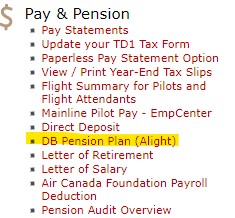 If you receive notice of a pension audit, you may find it a confusing experience to respond via Aeronet or mail.
If you receive notice of a pension audit, you may find it a confusing experience to respond via Aeronet or mail.